





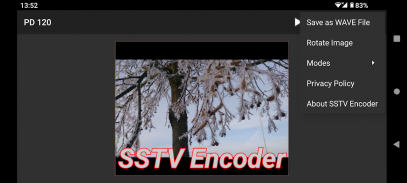


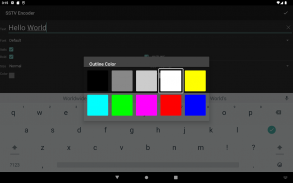
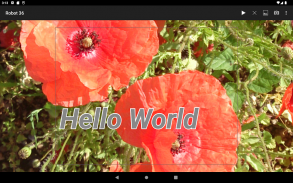

SSTV Encoder

SSTV Encoder का विवरण
यह ऐप स्लो-स्कैन टेलीविज़न (एसएसटीवी) के माध्यम से छवियां भेजता है।
- ओपन सोर्स कोड -
https://github.com/olgamiller/SSTVEncoder2
- समर्थित मोड -
मार्टिन मोड्स: मार्टिन 1, मार्टिन 2
पीडी मोड: पीडी 50, पीडी 90, पीडी 120, पीडी 160, पीडी 180, पीडी 240, पीडी 290
स्कॉटी मोड्स: स्कॉटी 1, स्कॉटी 2, स्कॉटी डीएक्स
रोबोट मोड: रोबोट 36 रंग, रोबोट 72 रंग
रेज़ मोड: रेज़ SC2 180
मोड विनिर्देश डेटन पेपर से लिए गए हैं,
जेएल बार्बर, "एसएसटीवी मोड विनिर्देशों के लिए प्रस्ताव", 2000:
http://www.barberdsp.com/downloads/Dayton%20Paper.pdf
- छवि -
"चित्र लें" या "चित्र चुनें" मेनू बटन पर टैप करें
किसी छवि को लोड करने के लिए गैलरी जैसे किसी भी ऐप के शेयर विकल्प का उपयोग करें।
पहलू अनुपात बनाए रखने के लिए, यदि आवश्यक हो तो काली सीमाएँ जोड़ी जाएंगी।
मूल छवि को पुनः लोड किए बिना किसी अन्य मोड का उपयोग करके पुनः भेजा जा सकता है।
छवि रोटेशन या मोड के बाद छवि बदल रही है
उस मोड के मूल आकार में स्केल किया जाएगा।
ऐप बंद करने के बाद लोड की गई छवि संग्रहीत नहीं की जाएगी।
- टेक्स्ट ओवरले -
टेक्स्ट ओवरले जोड़ने के लिए सिंगल टैप।
इसे संपादित करने के लिए टेक्स्ट ओवरले पर सिंगल टैप करें।
टेक्स्ट ओवरले को स्थानांतरित करने के लिए देर तक दबाएँ।
टेक्स्ट ओवरले को हटाने के लिए टेक्स्ट को हटाएँ।
ऐप बंद करने के बाद सभी टेक्स्ट ओवरले हो जाते हैं
पुनरारंभ होने पर संग्रहीत और पुनः लोड किया जाएगा।
- विकल्प मेनू -
"चलाएँ" - छवि भेजता है.
"रोकें" - वर्तमान प्रेषण को रोकता है और कतार को खाली करता है।
"चित्र चुनें" - चित्र चुनने के लिए एक छवि दर्शक ऐप खोलता है।
"चित्र लें" - चित्र लेने के लिए एक कैमरा ऐप प्रारंभ करता है।
"वेव फ़ाइल के रूप में सहेजें" - एसएसटीवी एनकोडर एल्बम में संगीत फ़ोल्डर में एक तरंग फ़ाइल बनाता है।
"छवि घुमाएँ" - छवि को 90 डिग्री तक घुमाता है।
"मोड" - सभी समर्थित मोड सूचीबद्ध करता है।
- एसएसटीवी इमेज डिकोडर -
ओपन सोर्स कोड:
https://github.com/xdsopl/robot36/tree/android
Google Play पर कार्यशील ऐप "Robot36 - SSTV इमेज डिकोडर":
https://play.google.com/store/apps/details?id=xdsopl.robot36

























